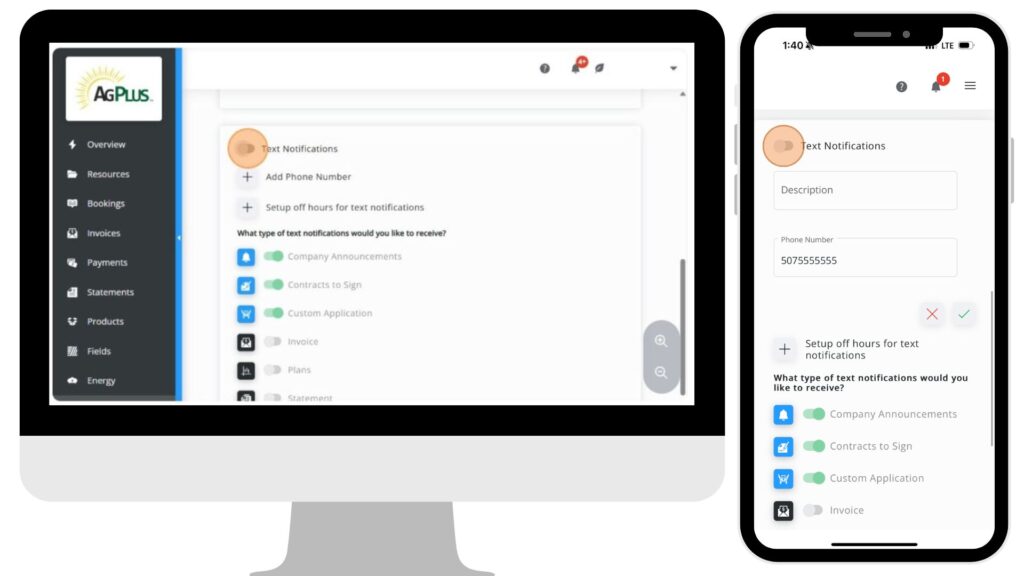HOW GROWERS CAN TURN ON FIELD COMPLETE NOTIFICATIONS in the New Ag Plus Customer Portal
Want to know exactly when our custom applicators finish up in your field so you can get to your field work? With our customer portal and app, you can get notified by email, text message, or both as soon as your fields are done.
First Things First: Download the New App or Access the New Portal
Before you can turn on notifications, you must be using the Ag Plus customer portal and app.
Learn everything you need to know to set up your account here: https://agpluscoop.com/new-customer-portal/
Download the app: https://onelink.to/zpa3jm
Or log in from your desktop: https://agpluscoop.grower360.net/
Once you're in the new system, follow these steps to get notified when our team is done applying fertilizer or chemicals to your field.
Step 1: Go to “Settings”
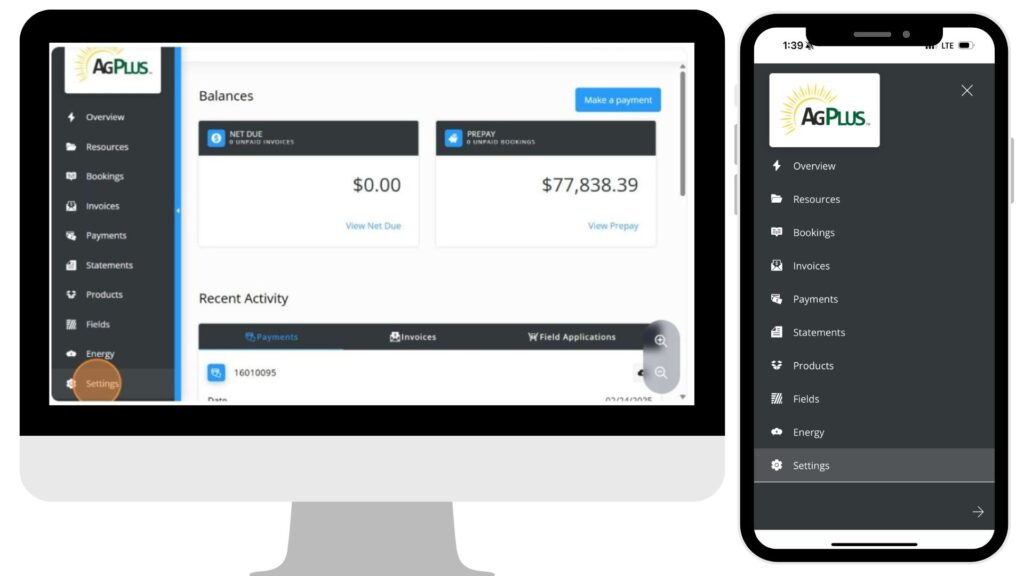
Step 2: Enable Email Notifications
Under Account Settings, toggle on:
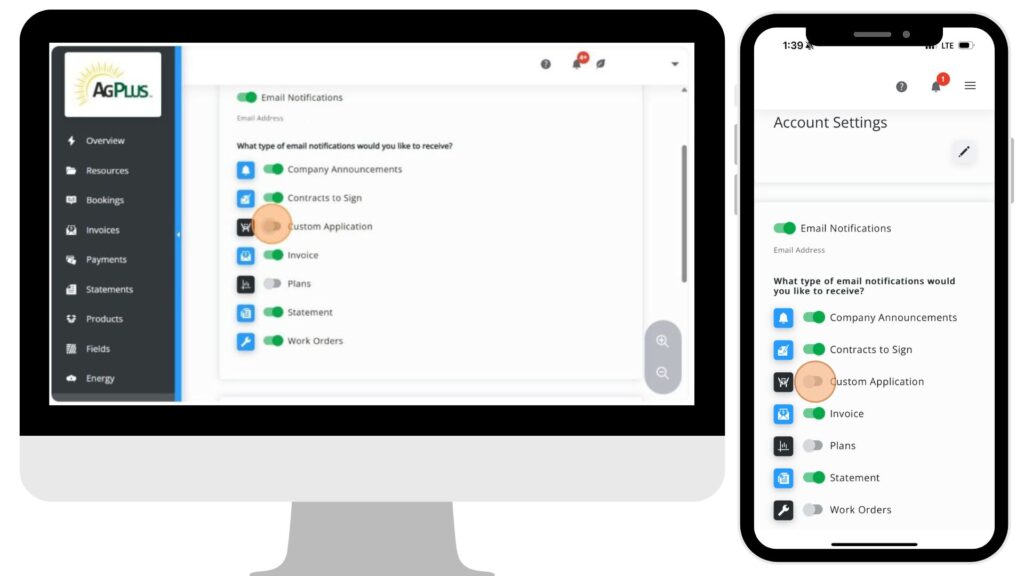
Step 4: Accept the Terms & Conditions
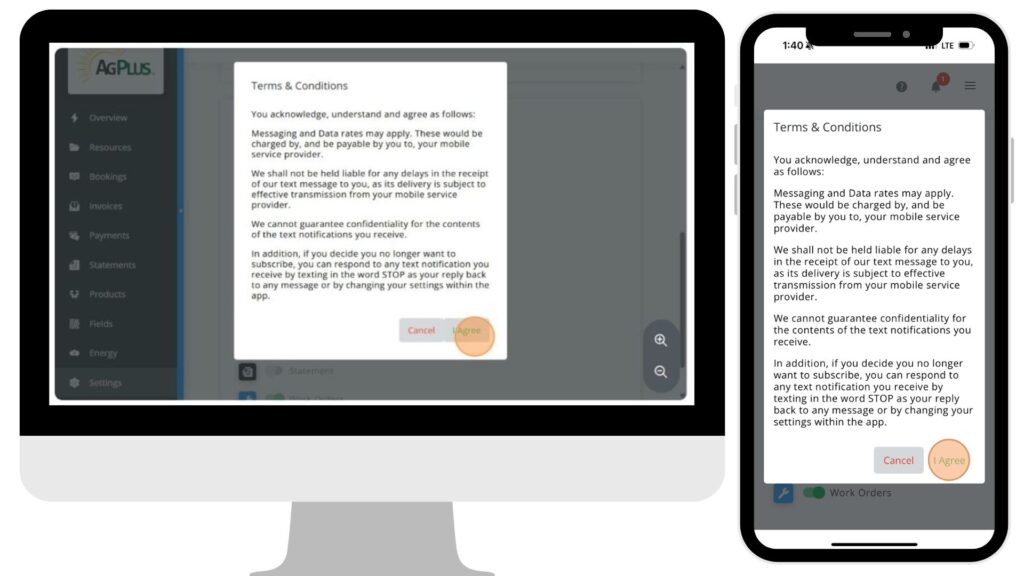
Step 5: Add Your Phone Info
After toggling on text notifications, the system will ask you to:
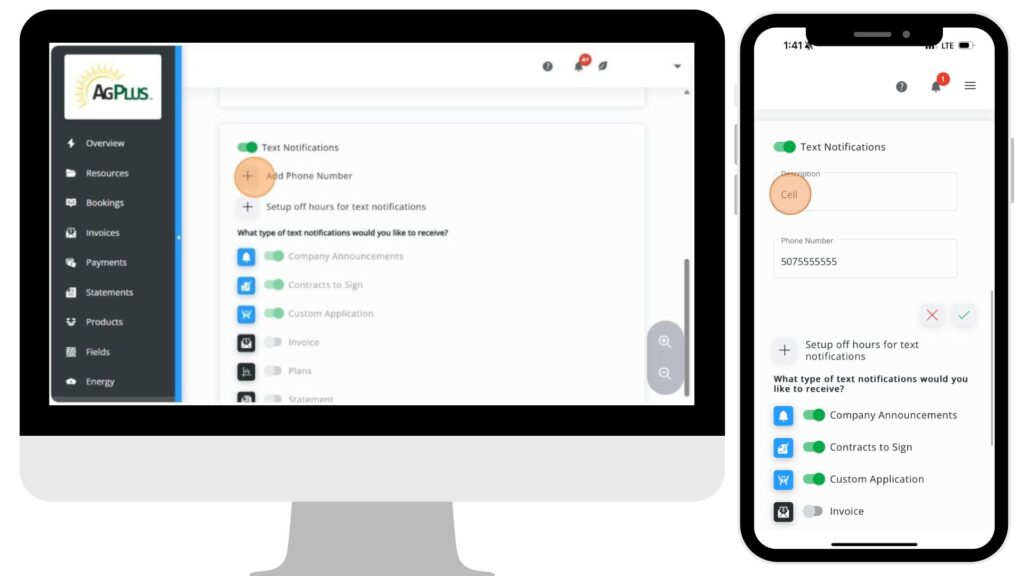
Step 6: Add Your Phone Number
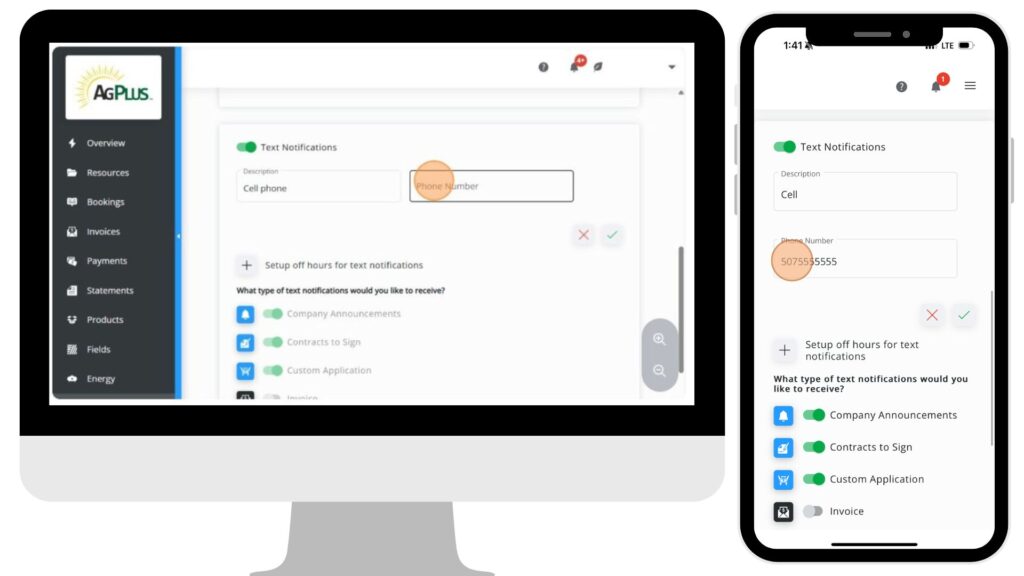
Step 7: Confirm Your Changes
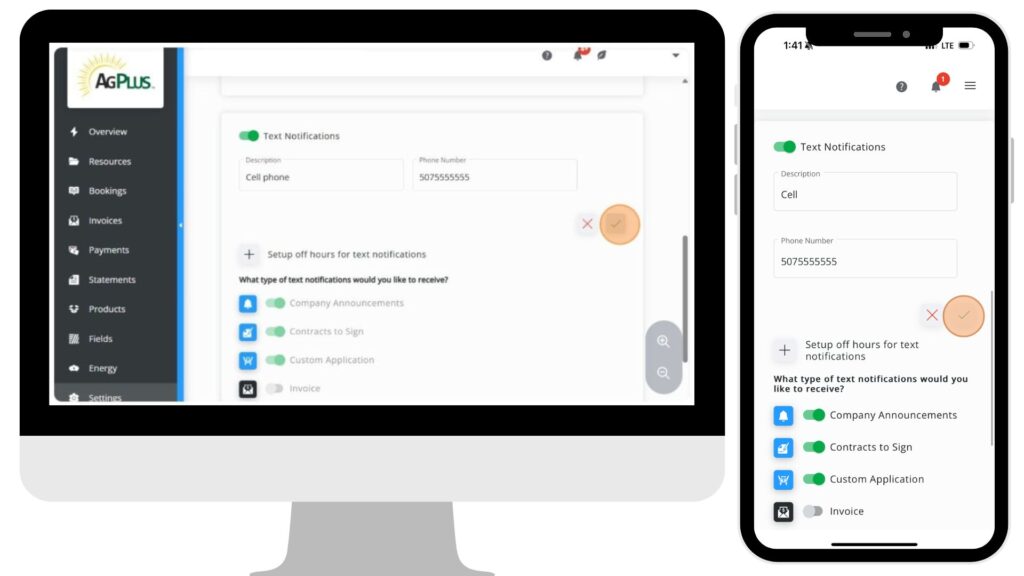
Step 8: Turn On Custom Application for Texts
Still under Text Notifications, make sure to toggle on:
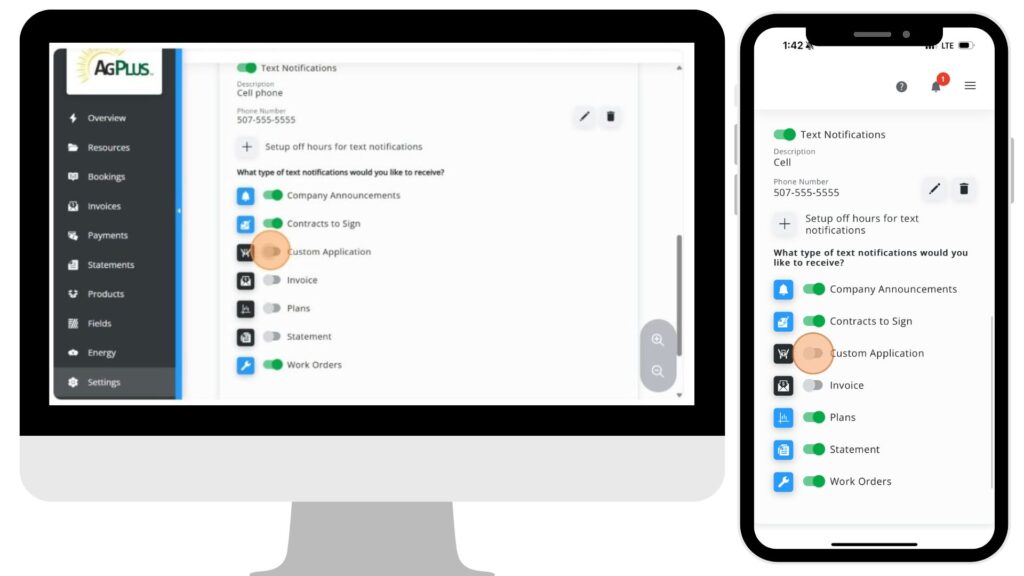
ABOUT
Corporate Office
1100 East Main Street
Marshall, MN 56258
(507) 532-9686
subscribe for Ag Plus updates

© Copyright Ag Plus Cooperative | Privacy Policy